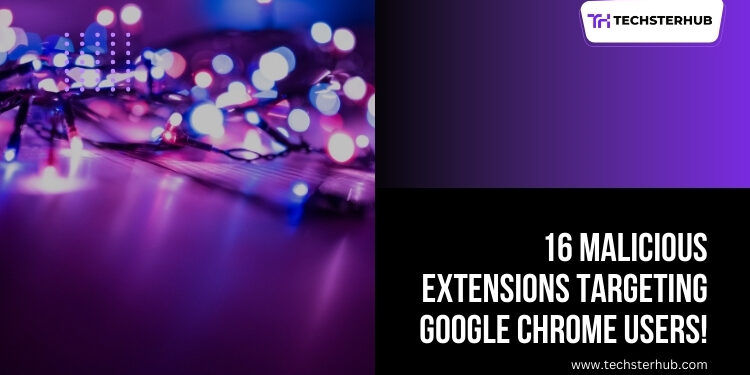Google issued an alert to its users about 16 extensions in the Chrome Web Store which were identified as malicious threats to user security. The browsing extensions secretly stole sensitive information while tracking user activity although they were meant to improve the browsing experience. After removing these extensions from the Chrome Web Store Google is alerting users to review their installed extensions to ensure they have not been compromised.
The alert has led to heightened concerns regarding the security of browser extensions because millions of users employ these tools for customizing their web browsing experience. We need to examine the nature of malicious extensions and their possible impacts on users along with protective measures that people can take against such threats.
What Are Browser Extensions?
These small software programs work as browser extensions which enhance web browsers such as Google Chrome. Browser extensions give users the ability to enhance their browsing experience through tools like ad blockers and password managers along with other productivity applications. While browser extensions bring many benefits they pose security risks without proper management.
Despite Google’s dedicated efforts to monitor the Chrome Web Store for harmful extensions, occasionally dangerous software manages to evade detection. Malicious developers sometimes disguise harmful extensions as benign applications to access users’ data.
What Were the Malicious Extensions Doing?
Google detected 16 malicious extensions programmed to obtain users’ personal information and monitor their internet activity without user consent. These extensions were discovered to extract information including users’ browsing history and login details along with their credit card information. These extensions exploited the gathered information either by selling it to third parties or by launching phishing attacks.
These extensions monitored users’ web activity to deliver them unsolicited advertisements. This method of collecting data violates user privacy and creates opportunities for identity theft and additional digital threats. Although these extensions specifically targeted Chrome users they also represent similar risks for users of other extension-supporting browsers.
How Did These Extensions Make It to the Chrome Web Store?
The Chrome Web Store accepted malicious extensions because they initially appeared to be trustworthy These extensions provided useful functionalities such as screen capture tools and performance boosters which built user trust. After installation the extensions secretly gathered sensitive information and sent it without obtaining user permission.
These extensions escaped detection initially because they delayed their harmful operations until after installation. These extensions maintained silent operations in the background which prevented users from noticing any abnormal activities. The discovery of the malicious behavior happened when security experts started investigating user complaints along with suspicious activities.
What Should Chrome Users Do?
Google Chrome users must take these steps to protect themselves from harmful extensions:
- Check Your Installed Extensions
Open the Chrome menu and navigate to “More tools” then select “Extensions.” Go through all the extensions currently installed on your browser. Unfamiliar or suspicious extensions should be deleted immediately after discovery. - Remove Unnecessary Extensions
It’s advisable to delete any extension you don’t require even when it appears safe. Installing fewer extensions reduces your chances of running into malicious software. - Update Your Extensions Regularly
Keep your extensions up to date. Security updates for extensions come out consistently from developers. Check for extension updates by going to Chrome’s Extensions page where an “Update” button will allow you to refresh your extensions. - Use Trusted Sources
For extension installations only select sources you trust such as the Chrome Web Store. Do not download extensions from third-party websites because they have a higher chance of being harmful. Before installing an extension verify that it holds positive reviews and has a substantial number of users to ensure its dependability. - Install Security Software
Install antivirus software and maintain its updates on a regular schedule. Security software packages often include browser protection capabilities that alert users about unsafe extensions or websites. - Enable Two-Factor Authentication
To strengthen the safety of your accounts activate two-factor authentication (2FA). Two-factor authentication remains effective in stopping hackers from accessing your accounts even when they acquire your login credentials through malicious extensions. - Report Suspicious Extensions
When you encounter a suspicious extension in the Chrome Web Store it’s important to report it to Google. The safety of the Chrome browser increases for all users through this measure.
Why Is This a Growing Concern?
The identification of these 16 harmful extensions demonstrates the expanding online security dangers users face when browsing the web. The growing collection of personal data stored and exchanged online pushes hackers and cybercriminals to develop more innovative ways to steal information. Cybercriminals frequently target browser extensions that are popular because these extensions are widely used and have the ability to access sensitive information without users being aware.
The volume of personal data shared and stored online grows as internet usage expands to online shopping transactions along with banking operations and social media activities and professional tasks. Cybercriminals are exploiting weaknesses in browser extensions and online services as opportunities to access and steal valuable information. Users should exercise caution when installing browser extensions and make sure to use trustworthy and authentic tools.
The Role of Google and Other Companies in Protecting Users
Google must protect its users while actively removing harmful extensions from Chrome. The vast quantity of extensions in the Chrome Web Store makes it difficult to immediately identify every harmful application. User reports and security experts serve as essential resources for Google to detect and eliminate harmful extensions.
Apple and Mozilla alongside other tech firms conduct examinations of their app marketplaces to detect and eliminate malicious extensions. Users need to stay alert and manage their online security independently.
Conclusion
The identification of 16 harmful extensions in the Google Chrome Web Store serves as a notice to all users regarding the security risks that browser extensions can present. These tools provide benefits but can become serious security risks without proper management. Protect yourself from malicious software that targets your personal information by carefully managing your extensions and routinely monitoring your browser for unusual activities.
Take this moment to review your extensions by removing any that look unfamiliar and verify that your browser remains secure. Your data remains secure when you take proactive steps towards protecting your online security.